Deleting Symbols
Select the symbols that you want to delete, then choose the Edit Delete (Del) command. All selected symbols and all lines connected to those symbols are deleted from the chart.
Undoing Changes
Changes made to symbols and lines can be undone with the Edit Undo (Ctrl+Z) command. Pull down the Edit menu to see if the Undo command is available for undoing the last change.
Copying Symbols
Copying replicates the selected symbols and connected lines and places that information into the Clipboard. Once in the Clipboard the data may be pasted as a unit back into the chart, into a different chart, or into other applications.
Select the symbols to copy, and choose the Edit Copy command (Ctrl+C). The operation will complete. Any information already in the Clipboard will be overwritten.
Cutting Symbols
Cutting symbols means to remove them from the chart and place them into the Clipboard. Once in the Clipboard the symbols may be pasted as a unit back into the chart, into a different chart, or into other applications.
Select the symbols to be cut, then choose the Edit Cut command (Ctrl+X). The selected symbols and any lines connected between them will be placed into the Clipboard. Then the selected symbols and all lines connected to them will be deleted from the chart.
Note that lines that no longer have a source or destination are removed from the chart, but if the each end of the line is not connected to one of the cut symbols, it will not be copied to the Clipboard.
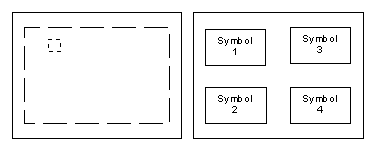
Figure 4-11
Bounding Box For Moving Or Pasting Symbols