Lines, Jogging and Routing
The application automatically takes care of most jogging and merging situations. If you are connecting from a symbol to several symbols on multiple levels, in an organization chart, for example, be sure to leave enough vertical space between the top symbol and the first row. If you do not leave enough space, the jog points will not merge.
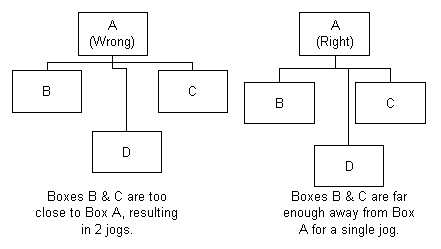
Figure 8-4
Merging Line Jogs
Column Wrap Around Line Routing
How do you get a line from the bottom of diamond B to the top of Box A, which is in the same column? See Figure 8-5.
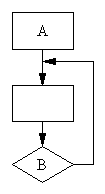
Figure 8-5
Column Wrap Routing
Step 1: Add a line from the bottom of B to the top of A. Do not worry about how it looks, yet. See Figure 8-6.
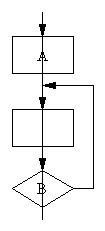
Figure 8-6.
Column Wrap, Step 1.
Step 2: Select the line (click near top), and use the Line Add Waypoint command. The waypoint is shown below as a gray rectangle, for clarity. See Figure 8-7
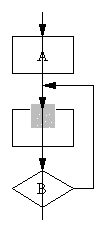
Figure 8-7
Column Wrap, Step 2.
Step 3: Click on the waypoint (little box) and drag it over, to the left in this case.
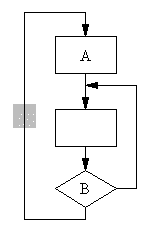
Figure 8-8.
Column Wrap, Step 3.