Editing The Symbol Reference
The symbol reference is a command string,
or linked or embedded OLE object Chartist-Pro
to display a reference document. Such a reference can be displayed by selecting the View Reference (Shift F3) command or double-clicking on the symbol with the Ctrl key held down. This behavior is similar to that of hypertext. When a symbol has a reference established, an asterisk (*) will de displayed in the lower right corner of the symbol, in the text color used by the symbol and in the current line font. The asterisk does not show in data sent to the clipboard nor when the Chartist document is printed.
To establish or modify a symbol reference, select the
symbol and then choose the Symbol Reference... command
(Ctrl+F4), or click on the ![]() button in the Tool Bar.
The Edit Symbol Reference dialog box will be displayed. See
Figure 4-8.
button in the Tool Bar.
The Edit Symbol Reference dialog box will be displayed. See
Figure 4-8.
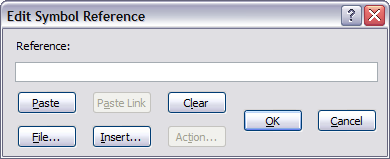
Figure 4-8
Edit Symbol Reference Dialog
For documents or commands:
Enter the command string for the reference document into the edit field. File names for documents should be fully qualified with the path name.
For OLE objects:
If an object is in the clipboard, the Paste button will be enabled. Click on the Paste button to embed the object.
If a linkable object is in the clipboard, the Paste Link command will be enabled. Click on the Paste Link button to link the object.
To insert a new embedded object, click on the Insert... button. The Insert Object dialog will appear. Choose one of the objects. The application for that object will be activated, and you will be able to create the new object and insert it into the symbol reference.
The Action... button activates the object, or in the case of objects with multiple verbs, brings up a list of verbs that are available for activation.
The Clear button removes the symbol reference.Chartist-Pro
Viewing A Symbol Reference
To view a symbol reference, select the desired symbol and choose the View Referencecommand (Shift F3), or hold down the Ctrl key and double-click on the symbol. If a reference has been properly established, the application that displays the document will activate with the reference document loaded. Chartist becomes inactivated at this point, until you re-activate it. The reference document application will remain active until you close it or activate another application.