Adding A Line Waypoint
If a line fails to route automatically where you want it, you can insert a waypoint in the line and change its route by moving the waypoint. A waypoint is a small rectangluar symbol that is invisible in the drawing, but has a dashed border when seen on the display. This symbol may be moved just like any other symbol, and thereby change the line route. When the operation takes place, the line is split into two segments, connected to the waypoint, which is in the middle of the original route.
To add a waypoint select the line, and choose the Line Add Waypoint (Ctrl+Tab) command. The line will be segmented as described above. You can then drag the waypoint so as to move the line route to the desired location. See Figure 5-3.
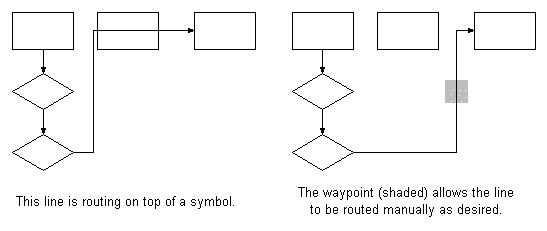
Figure 5-3
Adding A Line Waypoint