Selecting Lines
For some purposes, such as Cutting, Copying, Pasting and Deleting, lines are implicitly selected when the symbols they connect to are selected. However, to edit the properties of lines, or to delete them (and not the connected symbols), lines must be explicitly selected. Whenever lines are explicitly selected, all symbols are deselected.
To select a line:
1. Move the cursor to touch the line, where it is not combined with another line but outside the connected symbols. Click the left button, or press Enter
or,
2. Choose the Line Select menu command. Click on the start symbol of the line, drag a line to the end symbol and click again to complete. If more than one line runs between two symbols, one of them will be arbitrarily selected.
When the line is selected, it is drawn in reverse colors, see Figure 5-2.
When selecting additional lines, hold down the Shiftkey to retain previous selections.
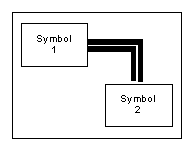
Figure 5-2
Selecting A Line
Selecting Lines From Symbols
All of the lines connected to a set of symbols may be selected as follows:
Select the symbols connected to the desired lines. Then choose the Line Pick From Symbol command (Shift+F7). The desired lines will be selected, and the symbols will be deselected.