Auto Lines and Fan-In
When using Auto style lines, arrowheads can automatically be placed where lines intersect. This is the default case, which can be disabled by unchecking the Options Auto Fan In command. Figure 5-5 shows and example of this.
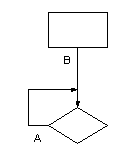
Figure 5-5
Auto Fan-In Example
In this example, the arrowhead for line A has been placed at its junction with line B. Both lines are connected to the top of the diamond. The program has simply moved the arrowhead for line B back to the intersection point for added clarity.
The first line drawn to a symbol attachment point acts as the Main Branch for the fan-in calculation. If you would rather use a different line as the Main Branch, select that line, and choose the Line Main Branch command. This will make the selected line the first line drawn to that attachment point, and all other lines going to the same place will fan in to it.