Setting The Line Font
The line font is used for all line labels. When Chartist starts, it chooses the printer's default font as the chart line font. You may change the line font at any time.
Select the Line Font... command from the menu. The Font dialog box will be displayed. See Figure 5-6. Click on the OK button, or press Enter to complete the operation. All items drawn using the line font will be updated.
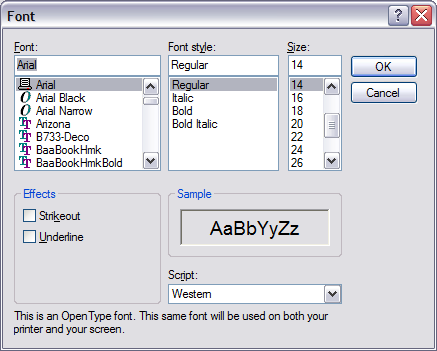
Figure 5-6
Choose Line Font
The current Line Font selection is shown just above the sample line in the Tool Bar.
Line Colors
To select the colors for lines, click on the ![]() button in the
Tool Bar, or choose the Line Properties... command
(Shift+F4).
button in the
Tool Bar, or choose the Line Properties... command
(Shift+F4).
When no lines are selected, the colors for new lines are edited. The colors for new lines are shown in the Tool Bar to the right of the color sample for symbols. When multiple lines are selected, the common color elements are shown. Color elements that differ in the selected group of lines are displayed as gray, unless modified in the dialog.
The radio buttons select the color element of the line to be modified. See Figure 5-7 for the Edit Line Colors dialog box.
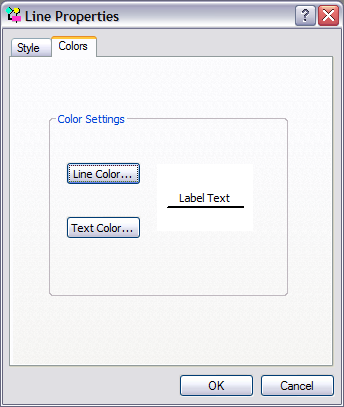
Figure 5-7
Edit Line Colors