Chapter 6 - File Operations
Saving A Chart File
To save a chart, select the File Save... command. If the current chart does not yet have a file name, the Save As dialog box will be displayed. See the Save Chart As procedure below.
If the chart already has a file name, the chart will be saved into the existing file.
Saving A Chart File As...
Select the File Save As... command. This option is also selected by the File Save command when the chart does not yet have a file name. The Save File As dialog box is displayed. See Figure 6-1.
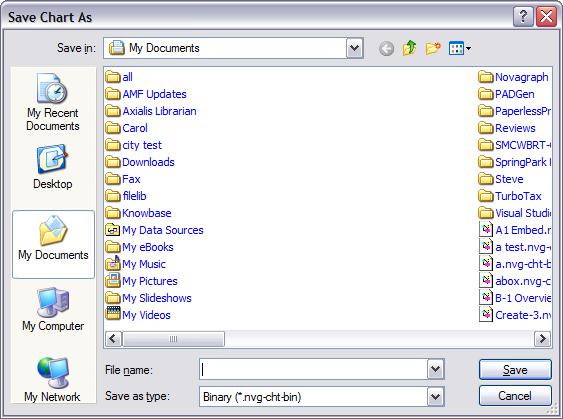
Figure 6-1
Save File As
Once in the correct directory, enter the desired file name and click the Save button. If this new name would cause overwriting an existing file, a confirmation is requested. Once a name exists for the chart file, that name is displayed in the main window title bar.
In Chartist Pro, there are two additional formats available, Text and XML. Text File format is the same as in previous versions. To save a file in this format, choose it from the drop down list in the file dialog, create a name for the file, and click on Save. The format for text files is described in detail in Appendix B. Not all information is saved or restored in this format.
XML format carries the extension .nvg-cht-xml, and has two variants.
The Rich Text variant saves and restores all information in the chart, including all text formatting in symbols. That text is saved in RTF using unicode characters (UTF8). While this format provides a human readable and complete definition of the text, it requires external programs to understand RTF.
The Plain Text variant saves all information in the chart, except the symbol text information is rendered in the default font for the document. All other text formatting is discarded. This makes the external parsing of the XML file simpler in the case where that text formatting is not important.
Appendix C documents the Document Type for Chartist XML format files, and the DTD is available on the web site, as well as in the software distribution.